Discussion Module
The Discussion module is an interactive activity module that enables threaded forum discussions for student engagement. This module type is ideal for fostering collaborative learning, peer interaction, and asynchronous communication.
Overview
Section titled “Overview”Discussion modules are interactive modules that require user participation and track submissions. They support:
- Threaded discussions: Create and reply to discussion threads
- Rich text posting: Format posts with text, images, and links
- Moderation: Moderate discussions and manage posts
- Grading: Grade student participation and contributions
- Notifications: Alert students to new posts and replies
- Search: Search through discussion content
Creating a Discussion Module
Section titled “Creating a Discussion Module”To create a discussion module:
- Navigate to your course
- Click “Add Module” or “Create Activity”
- Select “Discussion” from the module types
- Enter a title and description
- Configure discussion settings (posting, moderation, grading)
- Set up discussion topics or prompts
- Save as draft or publish when ready
Discussion Settings
Section titled “Discussion Settings”When creating a discussion, you can configure:
Posting Options
Section titled “Posting Options”- Posting frequency: Control how often students can post
- Post length limits: Set minimum or maximum post lengths
- Attachment support: Allow file attachments in posts
- Rich text editor: Enable formatting options in posts
- Post editing: Allow students to edit their own posts
- Post deletion: Allow students to delete their own posts
Moderation
Section titled “Moderation”- Moderation queue: Require posts to be approved before publication
- Moderator roles: Assign moderation permissions to specific users
- Post approval: Manual approval of posts before they appear
- Content filtering: Filter inappropriate content automatically
- Report system: Allow users to report inappropriate posts
Threading
Section titled “Threading”- Thread structure: Linear or threaded conversation views
- Thread locking: Lock threads to prevent further replies
- Thread pinning: Pin important threads to the top
- Thread organization: Organize threads by topics or categories
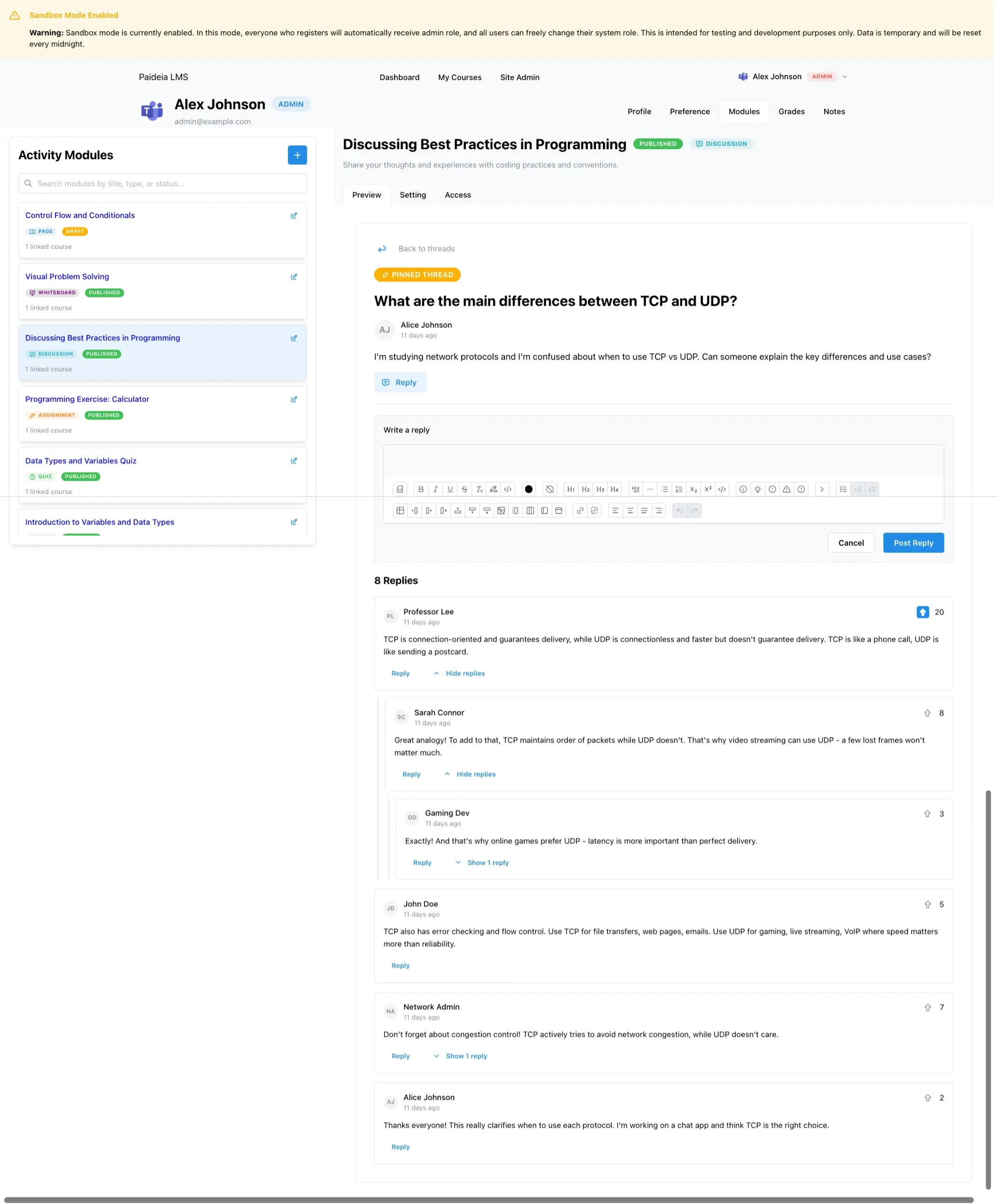
Grading Discussion Participation
Section titled “Grading Discussion Participation”Discussion modules can be graded based on:
- Post count: Grade based on number of posts
- Reply count: Grade based on number of replies
- Quality assessment: Manually grade post quality
- Participation rubrics: Use rubrics for consistent grading
Discussion Topics
Section titled “Discussion Topics”Create discussion topics or prompts:
- Topic titles: Clear titles that describe the discussion focus
- Topic descriptions: Detailed descriptions or prompts
- Topic categories: Organize topics into categories
- Topic dates: Set when topics are available for discussion
Best Practices
Section titled “Best Practices”When creating discussion modules:
- Provide clear guidelines for participation expectations
- Create engaging prompts that encourage thoughtful responses
- Set up moderation to maintain quality discussions
- Encourage peer interaction by requiring replies
- Provide timely feedback on student contributions
- Use grading rubrics for consistent assessment
- Monitor discussions to ensure a positive learning environment
Module Status
Section titled “Module Status”Discussion modules follow the standard module lifecycle:
- Draft: Discussion is being created; visible only to creator and granted users
- Published: Discussion is ready for students; visible to enrolled students
- Archived: Discussion is preserved but no longer active; hidden from students
Student Experience
Section titled “Student Experience”Students can:
- View discussions: See all discussion threads and posts
- Create posts: Start new discussion threads
- Reply to posts: Respond to existing threads
- Edit posts: Modify their own posts (if enabled)
- Attach files: Include images or documents in posts
- Search: Find specific content in discussions
- Subscribe: Get notifications for new posts
Learn more about module statuses and module management.
Learn
